Circuit diagram of programmable digital IC tester is shown below.
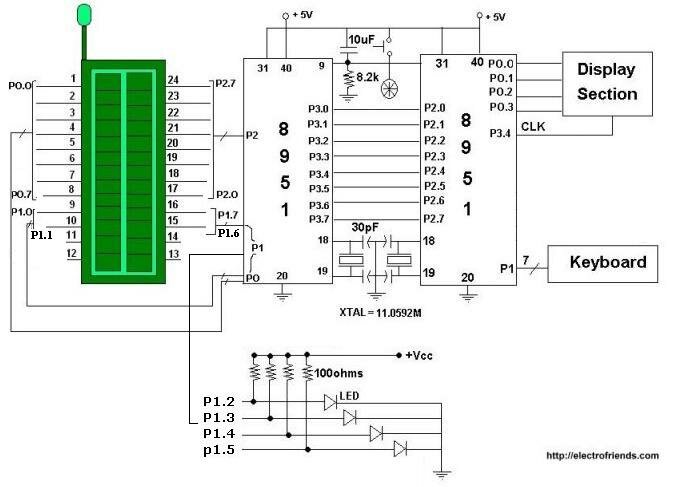
The programmable digital IC tester consists of 2 8951 microcontroller. One is called master and the other slave. The master controls the slave and the working of the display and keyboard units. The slave IC is used for testing the IC inserted into the IC socket. Out of the four ports available in the 8951, three ports – port 0, port 1(Not all pins), port 2 are connected to the 24 pins of the IC socket. Port 3 is used for parallel communication between the slave and the master.
The keyboard and display units are interfaced with the master IC. Four indicators are also connected to the master IC. When we feed the number of the IC being tested, the number gets stored in the memory of the master IC and also gets displayed in the in the 7-segment display. The display unit is connected to the lower pins of port 0 of the master IC. The keyboard is connected to port 1 and the four indicators are connected to the port 1 of Slave IC.
Parallel communication is used between the master and the slave. There are four data lines and three control lines for transfer and control of data between the master and the slave. Port 3 of the slave IC and port 2 of the master IC are used for parallel communication.
To test a particular digital IC, one needs to insert the IC into the IC socket and enter the IC number using the keyboard and then press the “ENTER” key. The IC number gets displayed in the 7-segment display unit. The IC number gets transferred to the slave using parallel communication.
The process of parallel communication is as follows:
- The slave sends a ready bit to the master IC when it is ready to receive data.
- If the slave is ready, the master places the data on the data lines.
- A control bit gets set as soon the master transmits the data.
- The slave checks whether the bit is set, and then receives the data.
- Another control bit gets set as soon as the slave receives the data.
- A third control bit gets set whenever the slave is ready to accept another set of data.
As soon as the slave gets the IC number, it compares the IC number with the stored list and then goes to the corresponding service routine. The service routine checks the particular IC. Depending to the IC, it assigns some ports as input ports and some as output ports. It gives the corresponding inputs and checks for the output according to the IC logic. If the output is according to the IC logic, the slave sends the data to the master IC. If the IC is a logic gate, then the data will consist of 4 bits, where each bit corresponds to each gate of the IC. In case the IC is not a logic gate, the data consists of a single bit, which may be a ‘0’ or a ‘1’. Corresponding to these four bits, the master sets or resets the lower port of P3, which is connected to the indicators. Four LEDs are interfaced to the master IC as indicators. If the IC being tested is a logic gate, then each of the 4 indicator LEDs correspond to the 4 gates of the IC. In any other case wherein the inserted IC is not a logic gate, all the 4 LEDs work as a single indicator.
Using this IC tester, any digital IC can be tested provided its program is written. For a particular IC, the corresponding program must be written in the slave. The total number of ICs that can be tested using this IC tester, depends on the memory available in the slave. The 8951 microcontroller consists of a 4k ROM, using which around 150 ICs can be tested. To test more number of ICs, a microcontroller with an 8k ROM can be used.
The keyboard is provided with a ‘RESET’ button, which when pressed resets both the microcontrollers and the 4 shift registers. The shift registers require a low pulse to get reset, whereas the microcontrollers require a high pulse to get reset. To synchronize this, a NOT gate is used.
Display Unit:
The display unit is used to display the IC number. This unit consists of five common anode 7-segment displays, five 7447 ICs(BCD to 7-segment converter) and four 74194 ICs(4-bit bidirectional universal shift register).
Here, the shift registers are used in parallel load (parallel in parallel out) mode. These shift registers are used to shift the digits of the IC number. When the first digit is pressed, the master recognizes it and places it in the lower pins of port 0. These four bits are connected to the input of the first shift register and also to the input of the first 7447 IC. The 7447 is a BCD to 7-segment converter, which converts the four input bits (BCD) to their corresponding 7-segment codes.
The outputs of the 7447 are connected to the 7-segment displays. Hence the first digit gets displayed in the right-most 7-segment display. As the next number is typed in, the master gives a clock pulse to the shift registers to shift the data. Then the master places the second digit on the lower pins of port 0. Hence the new digit gets displayed in the right-most 7-segment display and the previous digit gets shifted to the left.
S0 and S1 of the 74194 IC are connected to +Vcc, to work in parallel mode. P3.4 of the master is connected to the clock pins of all the shift registers. These shift registers require a low to high clock pulse. The ‘RESET’ button provided in the keyboard resets all the shift registers. The common pins of the 7-segment display are connected to +Vcc.
The entire display section is shown in the figure below.
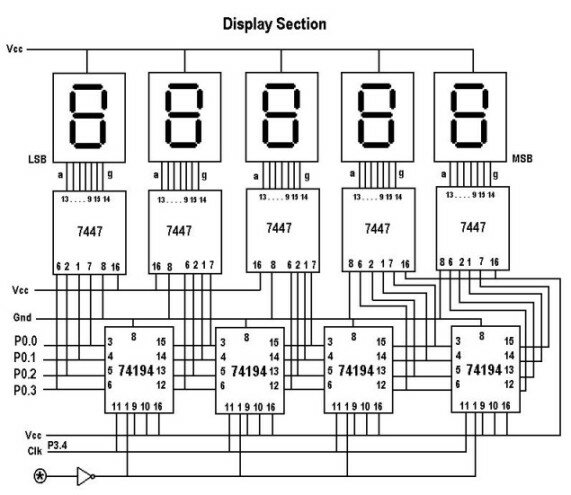
Keyboard section:
The keyboard section is as shown in the figure below. The keyboard is designed as a matrix and is interfaced to port 1 of the master IC. Here P1.0, P1.1, P1.2 are configured as input ports, and P1.3, P1.4, P1.5, P1.6 are configured as output ports. The keyboard consists of 10 digits as well as an ‘ENTER’ button.
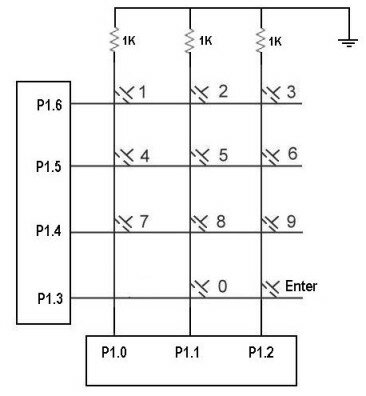

Hi, can you send me the code and circuit diagram for this project?
thx
please show ths prj program
dear sir/madam
I am so interested to this ic tester, so please let me know the completed wiring, use direction when testing and also how to know testing result.
Best regards
agus
As i have interest on this project for my major projects.
so can you plez send me the codes with circuit diagram.
with best regards
anil
pls send me the project details wit source code !!!pls
with the detailed circut diagram also
mail id: rvignesh.ece@gmail.com
where’s d code…??????
send it ri8 nw…
plz send me the project details n the code
i m intersted to do this as a major project so will u kindly provide me te source code 4 the same………..
i m intersted to do this as a major project so will u kindly provide me te source code 4 the same………..
n d detail circuit diagram……..
i liked to do this as my major project please send for me the details and source code of the digital IC tester…….
I am so interested to this ic tester, so please let me know the completed wiring, use direction when testing and also how to know testing result.
Best regards
philip
would u plz provide me the program for the same………….
I’m very interested in digital ic tester ,so please give c program in digital jc tester
I am so interested to this ic tester, so please let me know the completed wiring, use direction when testing and also how to know testing result.
Best regards
marcial
pls send me circuit diagram of digital ic tester. & there respective codes
SIR , I am final year b.tech student .. i wnt to do this project.. please please send me the components list ,circuit diagram, and project details .. to my email id
tridipsarma1@gmail.com
dear sir,i m an service engg.the project very usefull for field service.pl send details where i recive the project kit at indian price.i m alok from india.west-bengal,kharagpur.ph no-+91-9046197220.waiting your valuable answer.thanks.
sir my group trying to done the project of ic tester . will u plz tell us in which software u should done the programming ……………..plz sir we badl need the help…..
can i get the pcb layout pls….
i need that…
sie i need the hex file for the coding of master and slave microcontroleers please…. send it…….urgent……
I am a student of Electrical Engineering . I have studied and chosen this project as my final year project, I am keenly interested in it. sir I am stuck with the circuit diagram. What I need is the following:
1)Complete description on how we can interface keyboard and indicator to the 8951 microcontroller
2) Is this keyboard different from the keyboard of computer, if yes How can I design it?
3)You have said that this digital IC tester is used to test any ICs and to test a particular digital IC, one needs to insert the IC into the IC socket and enter the IC number using the keyboard and then press the “ENTER” key. The IC number gets displayed in the 7-segment display unit.Here, what part of the IC is tested? please, verify it for me.
4)Regarding to the above comments I wrote I need your response as early as possible (to mean your reply for what I have asked must be in a short period of time).
You can send me all the necessary information via my e-mail
my e-mail is:rockingsunnyrocking@gmail.com
Thank you!
I need the circuit layout on proteus. Can I get it?
please sir, i need a complete write up of the proceedure of constructing this microcontroler logic gate tester kit.
hai sir…could u please tell me d components required or just how much it cost to implement d circuit…
sir,
I ve selected ur project as my mini project
I have some doubts
you have clearly explained how master IC sends info(IC number) to the slave
but how does slave responses to the master
is it possible for us to know if an ic is good or bad using dis tester…??or can v just distinguish btw analog n digital ic…??
On the 8951 IC tester how can you test a 24 pin IC when only 20 pins of the test socket are connected, pins 11,12,13,14 are open.
when the master program and the slave program are compiled to a hex using MCU8051 IDE errors are generated and compiling is unsuccessful, these errors are ,
‘Compiling file: Test1.asm (Master)
Initializing pre-processor …
Warning at 0 in Test1.asm: Missing `END’ directive
Syntax error at 64 in Test1.asm: Invalid set of operands: mov @R0,R1
Warning at 116 in Test1.asm: Reserved keyword used as label
Warning at 127 in Test1.asm: Reserved keyword used as label
Pre-processing FAILED !
Creating code listing file … -> “Test1.lst”
1 error, 3 warnings’
‘Compiling file: Test2.asm ( Slave)
Initializing pre-processor …
Warning at 0 in Test2.asm: Missing `END’ directive
Warning at 215 in Test2.asm: Reserved keyword used as label
Syntax error at 172 in Test2.asm: Symbol not defined: b6h
Syntax error at 175 in Test2.asm: Symbol not defined: dah
Syntax error at 178 in Test2.asm: Symbol not defined: feh
Pre-processing FAILED !
Creating code listing file … -> “Test2.lst”
3 errors, 2 warnings’
These are the listings of the errors of both files.
Can you explain why.
H J Quinn
I need ic tester can u give me if yes send me price of it.
Dear if anyone has the correct code for ic tester plz send me…as early as possible i hv to submit my project …given code does not creates hex file …
send me this at ..
ranajuni541@yahoo.com
Hello Sir….
My final year project is a “Digital IC Tester”. please send me project report and details for programming…..
sir, i want the pcb layout ,can i get that,plz
awesome circuit. Well i see all people asking for some or the other help for the circuit design or pcb or the code. people try it doing yourself why depend on others, when the author who has presented it could do means it has to be possible to do it yourself right?? .be independent
i am stuck with the code for ic tester. please send me the code as soon as possible as i have to submit my project in the mid of february….
Hello sir…
My project is a ” Digital Ic Tester” please send me project report & details for programming……
hello sir
my topic is ‘digital ic tester’
sir can u send me the complete circuit diagram of this project and the coding part…
its really important..
if u can, please do…
mujhe iska full ckt diagragm chahiye pls jo bhi ise bna ho wo send kr de…
sir can u please send me the ckt dig n the details of this project
Plzzzzz send me hex file of this program cause recent program nt convert in hex file plzz tommoro I have a submission
Hey junnaid did you get the correct code if yess plzz send me plzz
I have been browsing online moore than three houirs today, yet
I never found any interesting article like yours.
It’s pretty worth enough for me. In my view, if all site owners and bloggers made
gopd content aas you did, the internet will be much
more useful than ever before.
I have fun with, ledad to I found exactly what I used to be looking for.
You’ve ended my four day lengthy hunt! God Bless you
man. Have a nice day. Bye
Hello just wanted to give youu a quick heads up. The words iin your post seem to be running off the screen in Internet explorer.
I’m not sure if this is a formatting issue or something to do with web browser compatibility but I figured I’d post
to let you know. The design look great though!
Hope you get the issuue resolved soon. Kudos
Hello Dear, are you actually visitinng tis web site regularly, if so
afterward you will without doubt obtain good know-how.
I for all tikme emailed this weblog post page to all my associates,
since if like tto read it after that my contacgs will too.
I ssimply couldn’t despart your site prior to suggesting that
I really loved the usual inffo an individual supply on your visitors?
Is gonna be again steadily in order to inspect new posts
Thanks for sharing your thoughts about quick ways. Regards
hello sir..can i get the schematic, pcb layout and coding…i’m doing this project for final year.
Digital ic tester
Didital ic tester
Sir can i get a help…i need a coding for ic tester and the circuit construct to connect it with arduino yun..thanks for your help!