To start with graphics programming, Turbo C is a good choice. Even though DOS has its own limitations, it is having a large number of useful functions and is easy to program. To implement graphics algorithms, To give graphical display of statistics, To view signals from any source, we can use C graphics. Here is a article to start programming with Turbo C. ‘Run and Learn’ is our method. We have used source codes throughout the explanations. Just execute them to understand what is happening.
Turbo C has a good collection of graphics libraries. If you know the basics of C, you can easily learn graphics programming. To start programming, let us write a small program that displays a circle on the screen.
/* simple.c
example 1.0
*/
#include<graphics.h>
#include<conio.h>
void main()
{
int gd=DETECT, gm;
initgraph(&gd, &gm, “c:\\turboc3\\bgi ” );
circle(200,100,150);
getch();
closegraph();
}
To run this program, you need graphics.h header file, graphics.lib library file and Graphics driver (BGI file) in the program folder. These files are part of Turbo C package. In all our programs we used 640×480 VGA monitor. So all the programs are according to that specification. You need to make necessary changes to your programs according to your screen resolution. For VGA monitor, graphics driver used is EGAVGA.BGI.
Here, initgraph() function initializes the graphics mode and clears the screen. We will study the difference between text mode and graphics mode in detail latter.
InitGraph: Initializes the graphics system.
Declaration: void far initgraph(int far *graphdriver, int far *graphmode, char far *pathtodriver);
Remarks: To start the graphics system, you must first call initgraph.
initgraph initializes the graphics system by loading a graphics driver from disk (or validating a registered driver) then putting the system into graphics mode.
initgraph also resets all graphics settings (color, palette, current position, viewport, etc.) to their defaults, then resets graphresult to 0.
Arguments:
*graphdriver: Integer that specifies the graphics driver to be used. You can give graphdriver a value using a constant of the graphics drivers enumeration type.
*graphmode : Integer that specifies the initial graphics mode (unless *graphdriver = DETECT). If *graphdriver = DETECT, initgraph sets *graphmode to the highest resolution available for the detected driver. You can give *graphmode a value using a constant of the graphics_modes enumeration type.
pathtodriver : Specifies the directory path where initgraph looks for graphics drivers (*.BGI) first. If they’re not there, initgraph looks in the current directory. If pathtodriver is null, the driver files must be in the current directory. This is also the path settextstyle searches for the stroked character font files (*.CHR).
closegraph() function switches back the screen from graphcs mode to text mode. It clears the screen also. A graphics program should have a closegraph function at the end of graphics. Otherwise DOS screen will not go to text mode after running the program. Here, closegraph() is called after getch() since screen should not clear until user hits a key.
If you have the BGI file in the same folder of your program, you can just leave it as “” only. you need not mention *graphmode if you give *graphdriver as DETECT.
In graphics mode, all the screen co-ordinates are mentioned in terms of pixels. Number of pixels in the screen decides resolution of the screen. In the example 1.0, circle is drawn with x-coordinate of the center 200, y-coordinate 100 and radius 150 pixels. All the coordinates are mentioned with respect to top-left corner of the screen.
Basic Shapes and Colors:
Now let us write a program to draw some basic shapes.
/*
shapes.c
example 1.1
*/
#include<graphics.h>
#include<conio.h>
void main()
{
int gd=DETECT, gm;
int poly[12]={350,450, 350,410, 430,400, 350,350, 300,430, 350,450 };
initgraph(&gd, &gm, “”);
circle(100,100,50);
outtextxy(75,170, “Circle”);
rectangle(200,50,350,150);
outtextxy(240, 170, “Rectangle”);
ellipse(500, 100,0,360, 100,50);
outtextxy(480, 170, “Ellipse”);
line(100,250,540,250);
outtextxy(300,260,”Line”);
sector(150, 400, 30, 300, 100,50);
outtextxy(120, 460, “Sector”);
drawpoly(6, poly);
outtextxy(340, 460, “Polygon”);
getch();
closegraph();
}
Here is the screenshot of output:
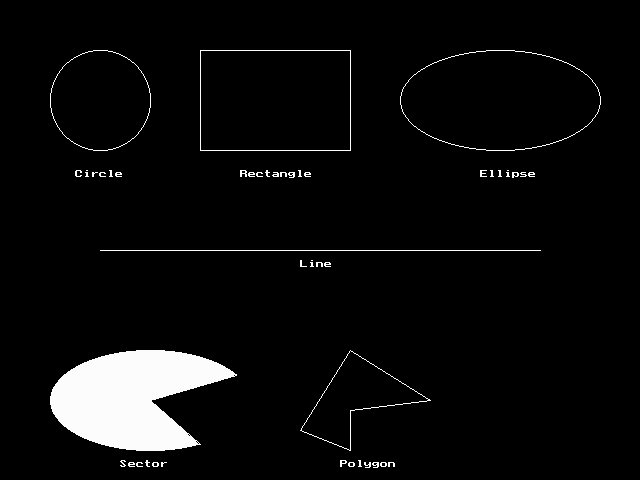
Here, circle() function takes x, y coordinates of the circle with respect to left top of the screen and radius of the circle in terms of pixels as arguments. Not that, in graphics, almost all the screen parameters are measured in terms of pixels.
Function outtextxy() displays a string in graphical mode. You can use different fonts, text sizes, alignments, colors and directions of the text that we will study later. Parameters passed are x and y coordinates of the position on the screen where text is to be displayed. There is another function outtext() that displays a text in the current position. Current position is the place where last drawing is ended. These functions are declared as follows:
void far outtextxy(int x, int y, char *text);
void far outtext(char *text);

please send image compression program using C.
when i run the followed program, i have got error msg.
program
/* simple.c
example 1.0
*/
#include
#include
void main()
{
int gd=DETECT, gm;
initgraph(&gd, &gm, “c:\\turboc3\\bgi ” );
circle(200,100,150);
getch();
closegraph();
}
error
1.undefined symbol _closegraph
2.undefined symbol _circle
3.undefined symbol _initgraph.
and also i cant run any graphic program successfully. these types of errors are showing.
plz help me to solve this problem.
sry, idnt know about image compression program.
i wanna program which detects circle which is actually read from paint
shabeeb ahamed ,just you try this one once.
#include
#include
void main()
{
int gd=DETECT, gm;
initgraph(&gd, &gm, “” );
circle(200,100,150);
getch();
closegraph();
}
please tell me about the turbo c graphics text explicitly
dis was pretty useful… but i have this project to implement the dijkstra’s algorithm for directed graphs and we were required to draw the graph in c. i have this problem in making the arrows for the directed edges as well as placing the edges witout criss crossing
Can any one tell me how to draw rounded rectangle and sphere?
i need a program to draw all d figures present in car digital display… like indicators, petrol sign,etc.. can u help me in dis..
Can anyone of you that could help me for the fulfilment of my requirement? I need the program that output like this..
describing figure
*it is any polygon figure that contain with string on it.
*it is combination color with shadow…
I highly expected your kindness……
how to correct the error -undefined symbol initgraph(),closegraph()?
hi!! can i have a sample program for SWITCH CASE..thankS!!!
you can send it to my email..michaeljordanl@yahoo.com!! thanks..
I need coding of visual bubble sort in C using graphics
Can any please give me a program of graph with respect to x and y
in which we can take the input of x and y and the graph is plotted
please send me as soon as possible
nareshkumar326@hotmail.com
thanking u in anticipation.
can you help us…?????
what is the reason why when i run the program that have a graphics…
the message is only “watch”
is there a connection in the monitor why turbo c that have graphic cant run….?????
please badly needed……
just send 2 my mail
mazieamolo@yahoo.com
tnx
need some other graphical codes like marquee
those who are receiving the message
linking error
1.undefined symbol _closegraph
2.undefined symbol _circle
3.undefined symbol _initgraph.
they are needed change some turobo c ide settings as
1 goto “option” menu of the menu bar
2 next to linker sub menu
3 and then to Libraries
3 put a [X] on graphics library
and the program would work perfectly fine
could any 1 tell me how to get to know wat address is to be specified in initgraph declaration i.e. like”c:\\tc\\bgi” my compiler cant include graphics.h. wher as i have graphics .h installed.
@shray
just try this
in the bgi folder in tc ,copy a file named egavga.bgi
and paste it in the bin folder ( from where we start c++)
then u no longer need to put any path in the initgraph function.
pleasa include syntax of each functions
hi 2 all…
i have some doubt…
m working in graphical mode…
in my program i need to clear screen again and again in graphical mode only thats y i cant use closegraph() again and again
and if i use clrscr() then the page become white..
so can any1 tell me that how can i clear my screen….
most probably there is some function for this can any1 tell me that function name or can help me in any way…
m very thankful 2 u;;
with regardsss
thanks vinay ur post was useful
i need a image compresion program in c…….
if you having that program means please sent me that program to this email
e-id: ajithpp1989@gmail.com
I’m definitely with you on this one.
at the moment i am studying multimedia design at a little college in Melbourne and am constantly on the pursuit for new concepts and fresh perspectives on this topic. I thank you for putting up your “Turbo C graphics programming | studentprojects.in” page! it delivered some really top shelf information.
how do draw sphere in tubo c using wireframe?.help me ! thanhs
Sehr interessant. Kommt hier noch ein weiterer Beitrag? Würde gern einiges mehr darüber erfahren. Kannst du mir per E-Mail weiterhelfen?
hello
In turbo c how can i run a message around the edges of the screen???
please help me..
may you can give the code plzzz.,
thank you…
Morepower!!!!
please tell whether turbo c graphics helps to darw a sphere.
thanking you
please help me to create a drawing in c program. thank you.
I’m trying to search examples of graphics using Turbo C, but i found out that it’s not easy. Can anyone help me make any graphics using Turbo C? It’s a part of our project..I’m new to this thing. Thanks
i like this
hi, i m pradip .can you help me understand the c++ programming.but i m interest graphics so help me……….
Is it possible to write a program for solving Rubik’s cube?
For run time error of “bgi not initialized ‘use initgraph’ ”
Ans: simple, just change ‘\’ to ‘/’ that’s it..
Ex: initgraph( &gd, &gm, “c:/tc/bgi”);
thats it friends…
I installed turbo c on an i5 processor-DDR3 RAM-Intel H51 chipset(OEM-model:acer veriton M200-H61)computer.No errors while compiling,but, when i execute the program i get a scrambled screen with different colours, whereas in the old CPU(acer-veriton M200) no such error occurs. I enabled Graphics directory@Options>>Linker>>Library menu. Still not working. I have not installed Video & Chipset driver for this new computer. Does that has anything to do with this ?. On another computer(Intel 945GVSR) also i have not installed VGA driver, but still, i get the desired output. What am i doing wrong ? kindly help me. Any tangible help is appreciated.
i want print screen in initgraph.bgi graphics programming.pls help me
Hi, thanks for the examples above. I have been working for the past month getting VirtualBox running on my Win 8.1 machine and then installed DOS 6.22, Ubuntu Linux and openSUSE Linux. DOS was the most challenging, but it was fun. Little by little I got things working. I found and installed a copy of Turbo C 2.01, but IDE is too dif. to use. Then I found Borland C++ 3.1 (I actually bought that new years ago) and installed that. It is truly the best environment for doing old DOS graphics programming! Like others said, make sure you #include and make sure you write your: initgraph( &gd, &gm, “c:\\tc\\bgi”); like so. Notice the THIRD PARAMETER! It must point to the directory that has the BGI files and it MUST have two slashes (backslashes for DOS, forward slashes for Linux). Have fun!
this code gives me linker error undefined _closegraph,circle,initgraph in modual graph.c