When you setup feedburner to your wordpress blog you will receive complete post as a newsletter. Which may decrees your website page visit. Instead of this you can configure excerpt to send. So that receivers will click the link to read full article.
To configure open wordpress ‘reading’ option under settings tab.
As shown in below figure you can find a radio button with the label “For each article in a feed, show:” option. Just select Summary.
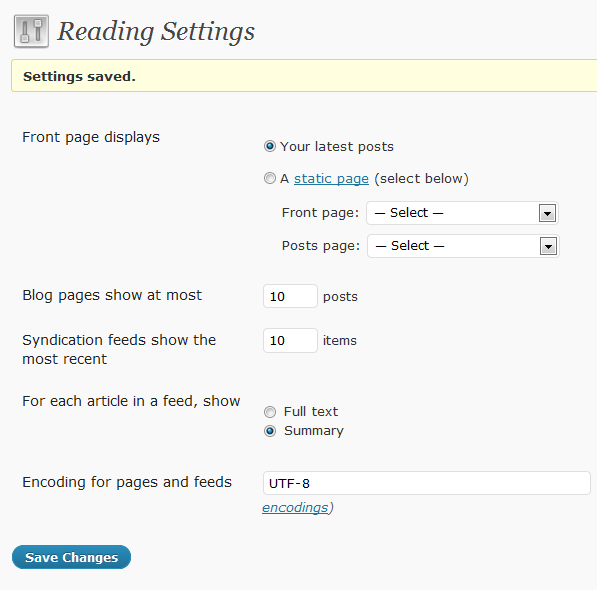

how to work with wordpress
Thank you Ranjith,
The trick worked for me.