Electrical technology has been greatly enhance with the introduction of wireless communication. Wi-Fi is the one among the achievements. The term Wifi stands for Wireless fidelity. Wi-Fi is a brand originally licensed by the Wi-Fi Alliance to describe the underlying technology of wireless local area networks (WLAN) based on the IEEE 802.11 specifications. It was developed to be used for mobile computing devices, such as laptops, in LANs, Internet and VoIP phone access, gaming, and basic connectivity of consumer electronics such as televisions and DVD players, or digital cameras and used by cars in highways.
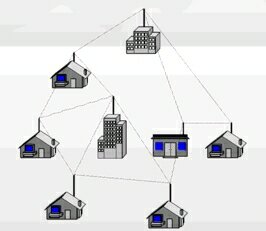
A person with a Wi-Fi enabled device such as a computer, cell phone or PDA can connect to the Internet when in proximity of an access point. The region covered by one or several access points is called a hotspot. Hotspots can range from a single room to many square kilometres of overlapping hotspots. Wi-Fi can also be used to create a mesh network and allows connectivity in peer- to- peer mode. Both architectures are used in community networks.
Discovery:
Despite the similarity between the terms ‘Wi-Fi’ and ‘Hi-Fi’, statements reportedly made by Phil Belanger of the Wi-Fi Alliance contradict the popular conclusion that ‘Wi-Fi’ stands for ‘Wireless Fidelity. The precursor to Wi-Fi was invented in 1991 by NCR Corporation/AT&T (later Lucent & Agere Systems) in Nieuwegein, the Netherlands. Vic Hayes, who was the primary inventor of Wi-Fi and has been named the ‘father of Wi-Fi,’ was involved in designing standards such as IEEE 802.11b, 802.11a and 802.11g.
Types:
Wi-Fi infrastructure devices typically fall into 3 categores as per it’s Application, with wireless being only one of many features.
1. Wi-Fi At Home
Home Wi-Fi clients come in many shapes and sizes, from stationary PCs to digital cameras. The trend today and into the future will be to enable wireless into every devices where mobility is prudent.
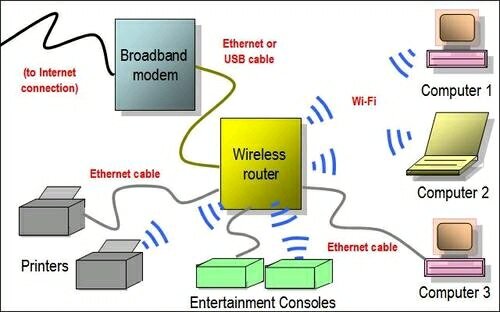
Wi-Fi devices are often used in home or consumer-type environments in the following manner:
- Termination of a broad band connection into a single router which services both wired and wireless clients, where cable connection can not be hooked up.
- Ad-hoc mode for client to client connections ,
- Built into non-computer devices to enable simple wireless connectivity to other devices or the Internet.
2. Wi-Fi in Business
In Business and Industry current Technology of Wi-Fi is moving toward ‘thin’ Access Points, with all of the intelligence housed in a centralized network appliance; relegating individual Access Points to be simply ‘dumb’ radios utilizing true mesh topologies.
3.Wi-Fi in gaming
Some gaming consoles and hand helds make use of Wi-Fi technology to enhance the gaming experience in local multiplayer as well as connecting to wireless networks for online game play or with separate adapter.
Technical information
Wi-Fi: How it Works
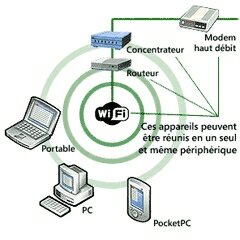
A typical Wi-Fi setup contains one or more Access Points (APs) and one or more clients. An AP broadcasts its SSID (Service Set Identifier, “Network name”) via packets that are called beacons, which are usually broadcast every 100 ms. The beacons are transmitted at 1 Mbit/s, and are of relatively might use signal strength to decide which of the two APs to make a connection to. The Wi-Fi standard leaves connection criteria and roaming totally open to the client. Since Wi-Fi transmits in the air, it has the same properties as a non-switched wired Ethernet network, and therefore collisions can occur , which can not be detected, and instead uses a packet exchange (RTS/CTS used for Collision Avoidance or CA) to try to avoid collisions.
Channels:
Wi-Fi uses the spectrum near 2.4 GHz, which is standardized, although the exact frequency allocations vary slightly in different parts of the world, as does maximum permitted power, except for 802.11a,which operates at 5 GHz.. However, channel numbers are standardized by frequency throughout the world, so authorized frequencies can be identified by channel numbers. The maximum number of available channels for Wi-Fi enabled devices are:
- 13 for Europe
- 11 for North America. Only channels 1, 6, and 11 are recommended for 802.11b/g to minimize interference from adjacent channels.
- 14 for Japan.
Standard Devices
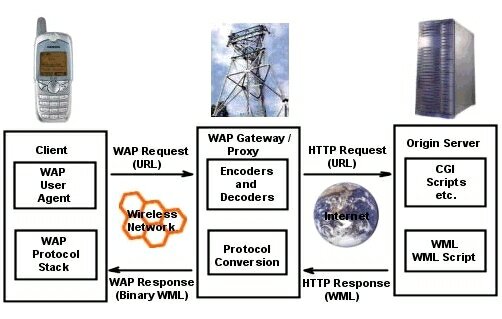
A wireless access point connects a group of wireless devices to an adjacent wired LAN. An access point is similar to an ethernet hub, relaying data between connected wireless devices in addition to a (usually) single connected wired device, most often an ethernet hub or switch, allowing wireless devices to communicate with other wired devices.

Dear Sir
Please provide me circuit details and programming codes
With regards
Sukesh
dear sir,,
i m facing problems along with my final year project on
“IP network configuration for intradomain traffic control”…….
plz help me…..
With regards
Gokul Chopade
Really good article, but that won’t seem to be compatible with my router ip address, any ideas?
I really like your writing style, great information, appreciate it for posting : D.