Introduction
The idea of remote system monitoring and controlling application is to do some of the actions like ex: Shutdown, Reboot, Hibernate of the users systems remotely. The user can also make use of this application to query additional details of the systems.
Consider a scenario where you have a set of systems (Computers) and you want to control them from your mobile or any other desktop anywhere from the world. So this started as initial requirement of how we can implement the same to control numerous systems remotely.
Consider another scenario of how you can retrieve the information of a particular system remotely from your handheld devices or through desktops. By retrieving information, one may be interested in knowing the following
- Machine Name
- CPU information
- Username
- Domain Name
- OS Version
Software Requirements Specification
- Aim: The aim of this project is to provide a facility for the end user to remotely control their systems through desktop or mobile based web application.
- Purpose: The purpose of this project is to implement a proof or concept of the same. And to show how easily it can be done with .NET technology
- Scope: The scope of this project is very limited to controlling the system with few actions like Shutdown, Reboot, Hibernate, Logoff, Force close all applications etc. The user registration is done only at the client application and the it should be always running in-order to control the system remotely.
- User Characteristics: The Following things are taken into consideration with this software development
- Users can have multiple systems for controlling. There is absolutely no limit in the number of systems being controlled by the users.
- The user can either control her/his systems through mobile or desktop based web application.
- Each user can control his/her system only and don’t have access to control others systems.
- Right now there is only one type of user of this system i.e. the System Administrators who will be using this system to control or fetch additional information of the system on their own interest.
Software and Hardware Requirement
Software Requirements:
- Operating system: Microsoft Windows XP / Win 7 / Vista
- .NET framework 4.0
- SQL Server 2008
Hardware Requirements:
- Processor Pentium 4
- RAM- 256Mb
- HDD-10GB
Technologies Used
Visual Studio.NET
- The Client Application is developed with .NET C# Winform technology
- The Server side web application is developed with ASP.NET MVC3 technology.
Internet based / Cloud based Microsoft SQL Server 2008
- This software is designed with Software as a Service model with a common single cloud database which stores all the users and their system information.
How does the software functions?
Client Application:
When you run the client application for the first time, you will have to register yourself with the username and password. The same has to be provided as log on information which will authenticate the user in client and server applications.
Once authenticated, the user has to click on the Start button for continuous monitoring of the system behind the scene. The system registers by itself by putting an entry in database (this happens only for the first usage of the client app) so that the user can control that particular machine. When the user closes the client application, the entry in the database for that system will be deactivated. For subsequent usable of the client application, the system will be activated for monitoring and controlling.
Server Application:
It is a web based application, on requesting the user will be authenticated. The use has to provide the same username and password he/she has provided at the time of user registration in client app.
On successful authentication, the list of active systems will be displayed in a screen. The user can select one and perform the actions like Shutdown, Reboot etc.
Database Entity Relationship Design Diagram
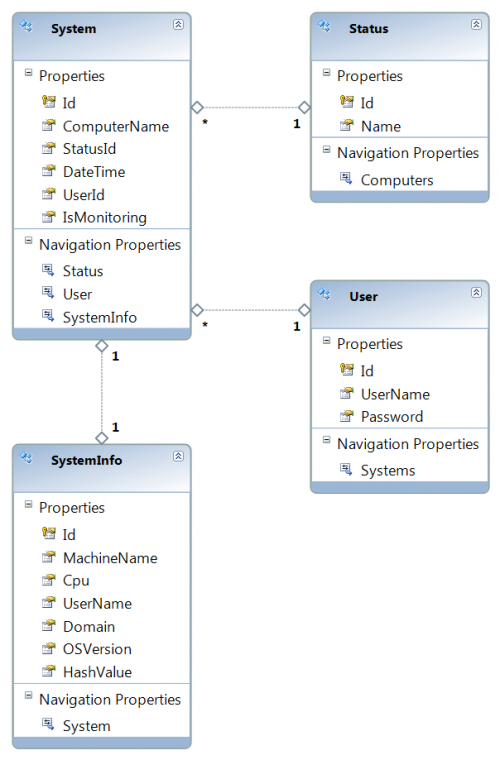
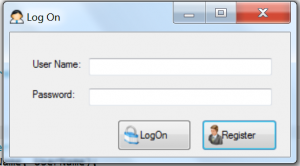
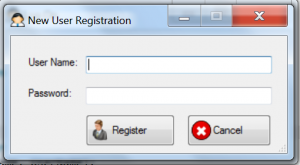
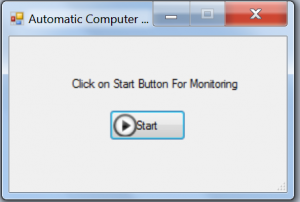


please send the code for monitoring desktop
Please send me the full project report and Code of project.
Please can you drop the source code and program for this project…Thanks
hw i can download this poroject code pls
Please can you drop the source code and program for this project…Thanks
Source Code can be downloaded from the below mentioned location
http://sdrv.ms/147zuIm
Please do run the SQL script “ComputerManagement.edmx” with in RemoteSystemController\SystemController\DataLayer folder.
Let me know if any doubts.
how can i run this project in vishual studio 2010
how to run remote desktop monitoring project……?????
I loved as much as you’ll receive carried out right here.
The sketch is tasteful, your authored subject matter stylish.
nonetheless, you command get got an edginess over that you wish be delivering
the following. unwell unquestionably come further formerly again as
exactly the same nearly very often inside case you shield this hike.
No matter if some one searches for his vital thing,
so he/she wants to be available that in detail, so that thing is
maintained over here.
Good day! Do you know if they make any plugins to
safeguard against hackers? I’m kinda paranoid about losing
everything I’ve worked hard on. Any tips?
Admiring the time and energy you put into your blog and in depth information you present.
It’s great to come across a blog every once in a while that isn’t the same outdated rehashed information. Excellent read!
I’ve bookmarked your site and I’m including your RSS feeds to my Google account.
I do agree with all of the ideas you have introduced on your post.
They’re very convincing and will definitely work. Nonetheless, the posts are
very short for newbies. May just you please prolong them a bit from next time?
Thanks for the post.