Tools required to create an HTML page are as follows:
- HTML editors are: Each and every piece of HTML text needs to be written in this straightforward tool. Any text editor is available for us to use. Because Visual Studio Code is open-source and lightweight, we are using it here.
Regularly employed editors:
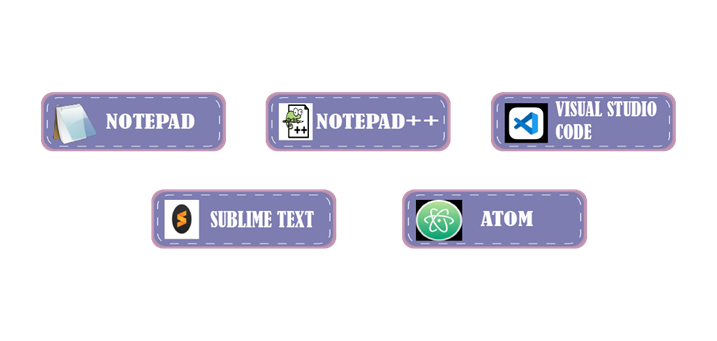
Visual Studio Code installation:
- Enter “Visual studio code download” into Google
- To download and install it according to your OS, click.
- Browser: Browsers read and understand HTML tags rather than displaying them. HTML structures are rendered into a stylish and attractive form in a web browser. Google Chrome is being used here.
Frequently used browsers:

We will have the ability to render pages using any editor and any browser.
NOTE: To view live reload pages, we are also adding a live server addon to our Vscode editor.
A local development server with a live reload feature for HTML pages is launched using the live server extension.
